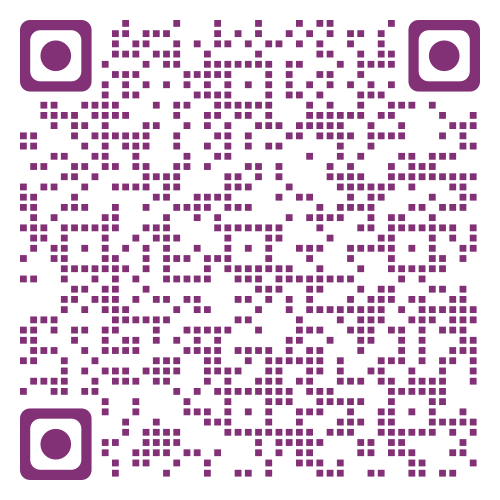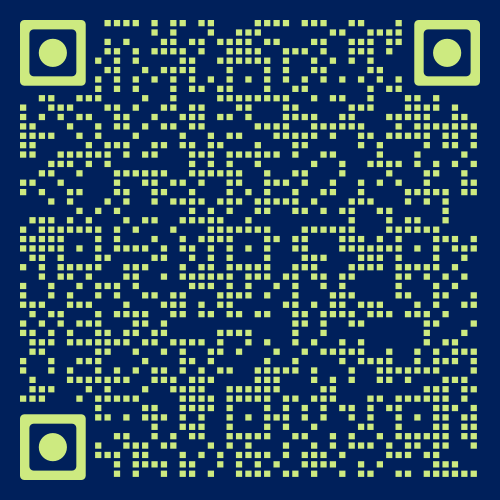Mobile Banking
Manage Your Finances Anytime, Anywhere
With GBC Mobile Banking, staying on top of your finances has never been easier. Our fast, free, and secure service allows you to access your accounts on the go, whether you're at home, in the office, or on the move.
Bank Your Way with Our Personalized Apps
GBC Consumer App
Carry GBC in your pocket, everywhere you go! Manage your money on your schedule with features designed for ultimate convenience.
- Deposit Checks: Snap a photo of your check to deposit it securely.
- View Transactions: Stay updated on your account activity.
- Pay Bills: Schedule and pay bills effortlessly.
- Debit Card Controls: Manage your card settings with ease.
- Send Money with Zelle®: Share funds quickly with friends and family.
GBC Business App
Run your business more efficiently! Monitor your accounts, stay on top of transactions, and make critical decisions wherever your work takes you.
- Deposit Checks: Skip the trip to the bank and deposit securely from your phone.
- Check Balances: Access real-time account information.
- Review Transactions: Gain visibility into your cash flow.
- Act on Fraud Alerts: Respond to fraud notifications instantly.
- Approve Payments: Make or approve payments to keep your business moving.

Mobile Deposits Made Simple
Features
- Deposit checks securely with your phone's camera
- Free for GBC checking account customers
- Save time and avoid unnecessary trips to the bank
Limits
- $2,500 per item per day
- $2,500 daily limit
Funds deposited by 5 PM EST will be available on the next business day. Deposits after 5 PM EST will be available on the second business day.